← Return to overview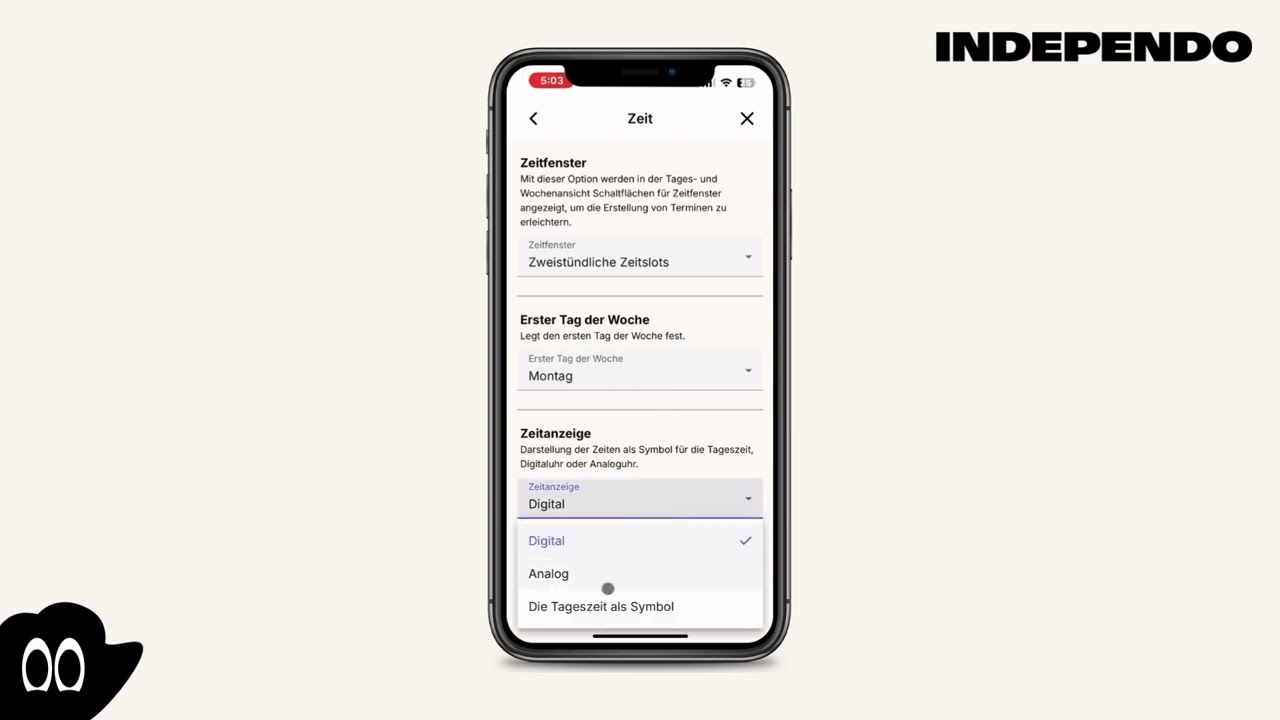
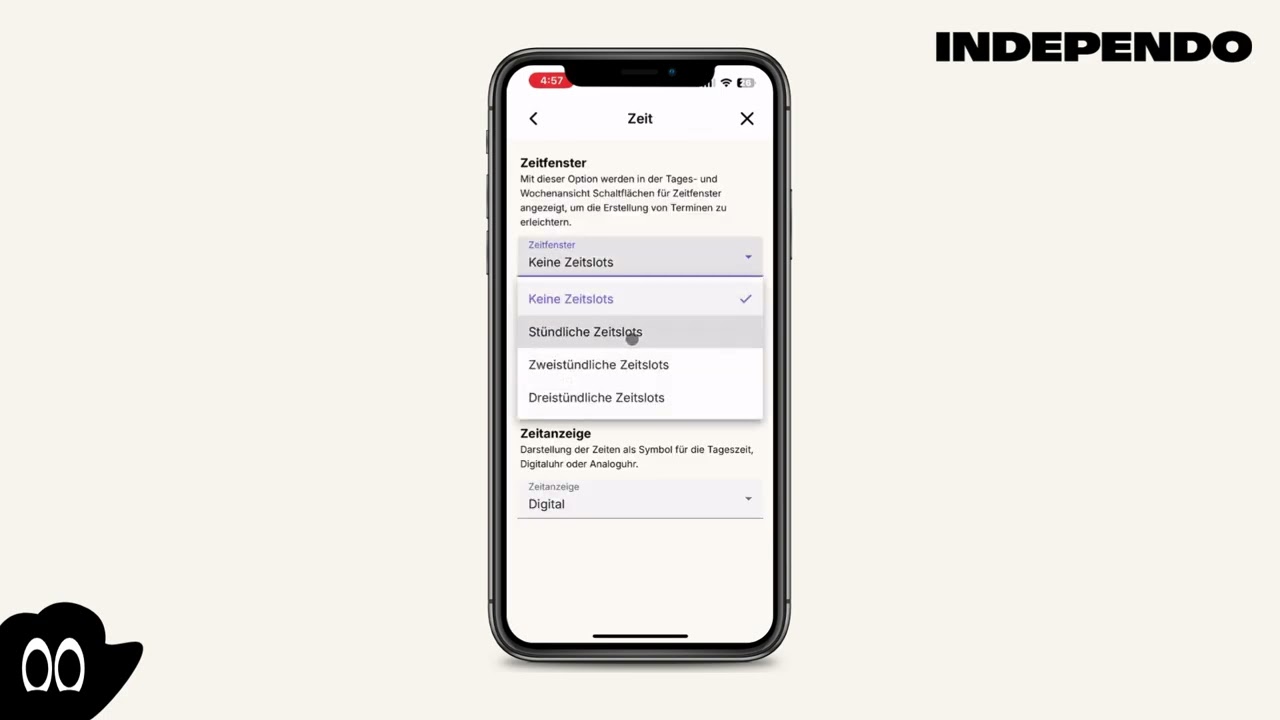
How can I change the time display and time slots?
Select the time display
- Click on the Gearwheel icon in the top right corner
- Select Display
- Select time
- In the "Time indicator" selection, choose between digital, analog or time of day
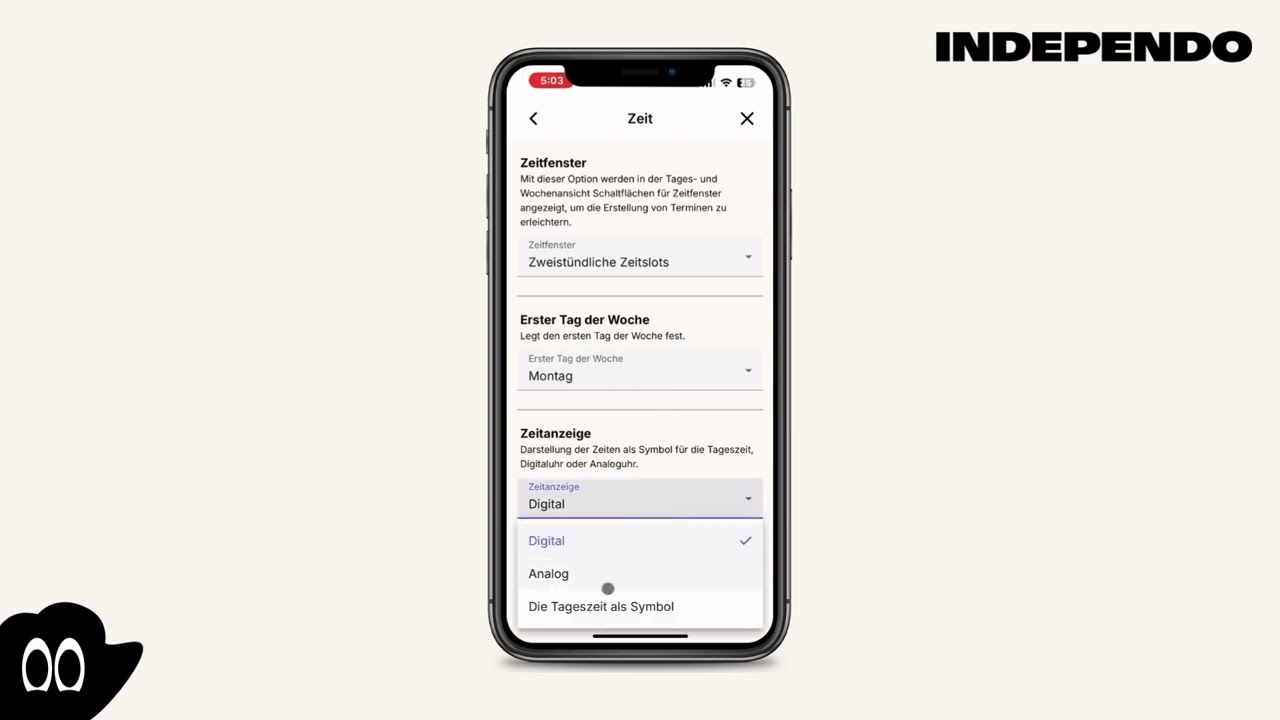
Optional help time slots
- Click on the Gearwheel icon in the top right corner
- Select Display
- Select time
- In the "Time slots" selection, choose between none and 1,2 or 3 hours
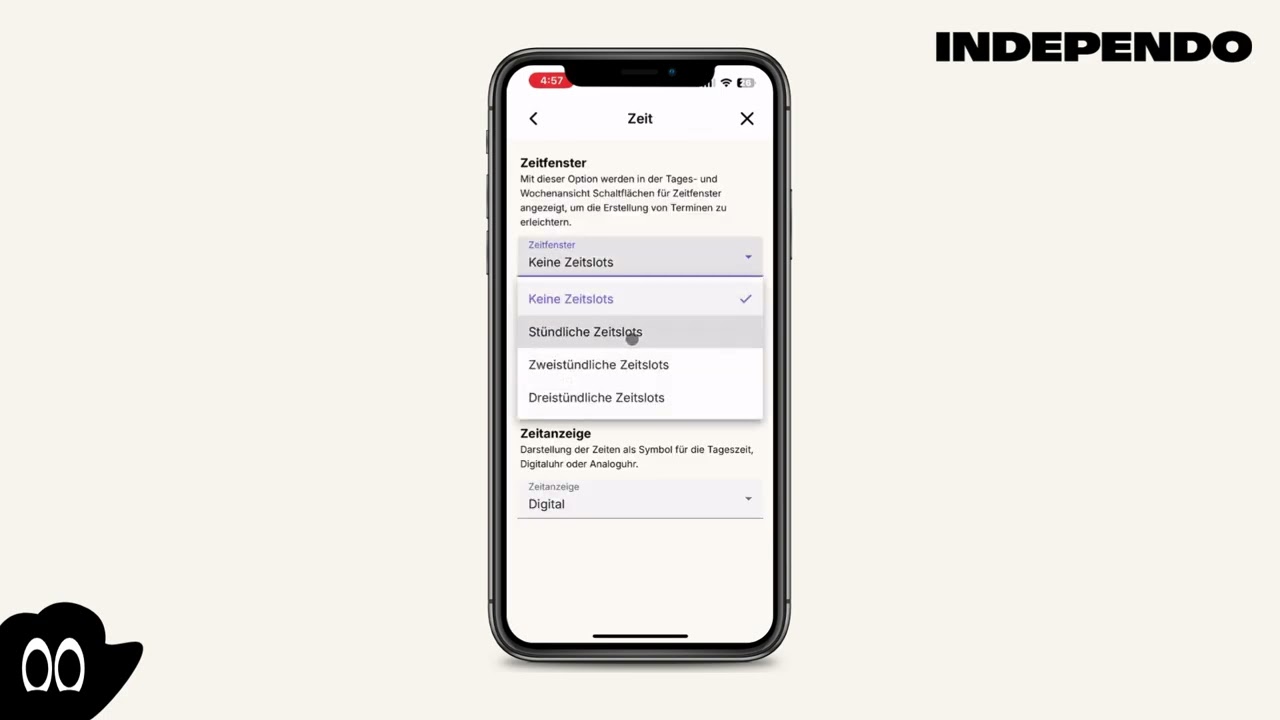
Next step:How do I get the Independo Calendar App?