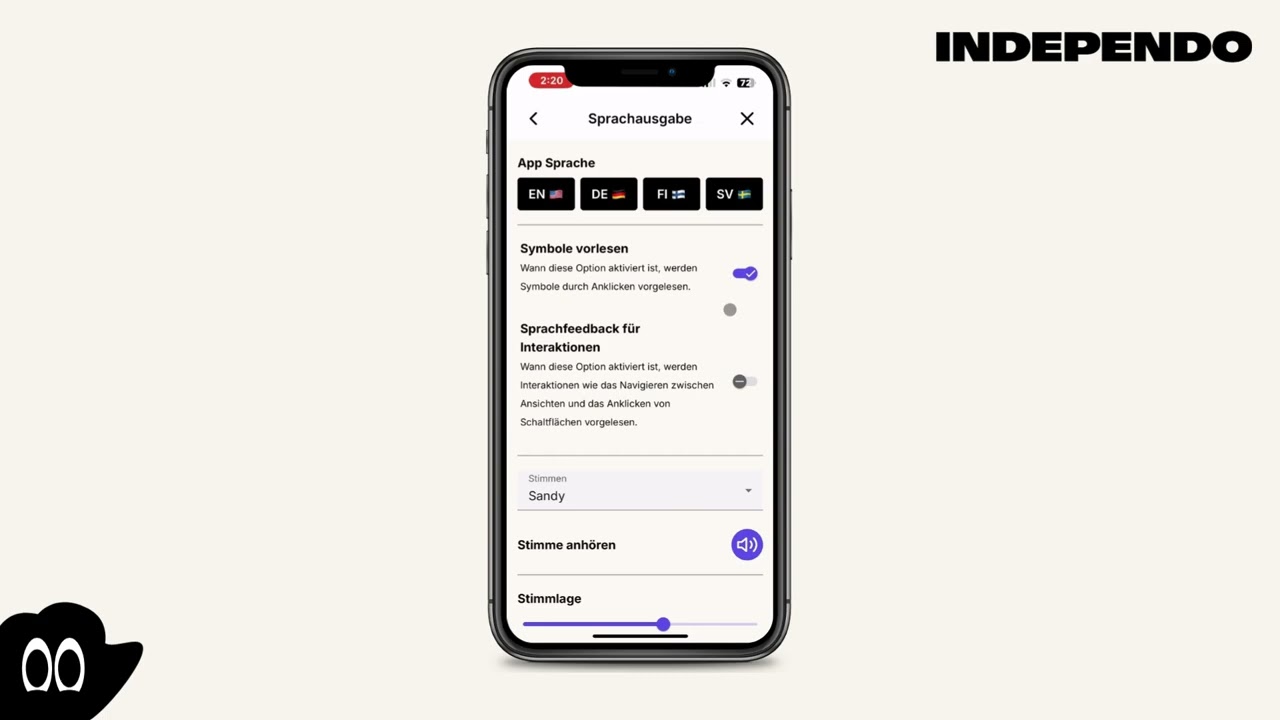← Return to overview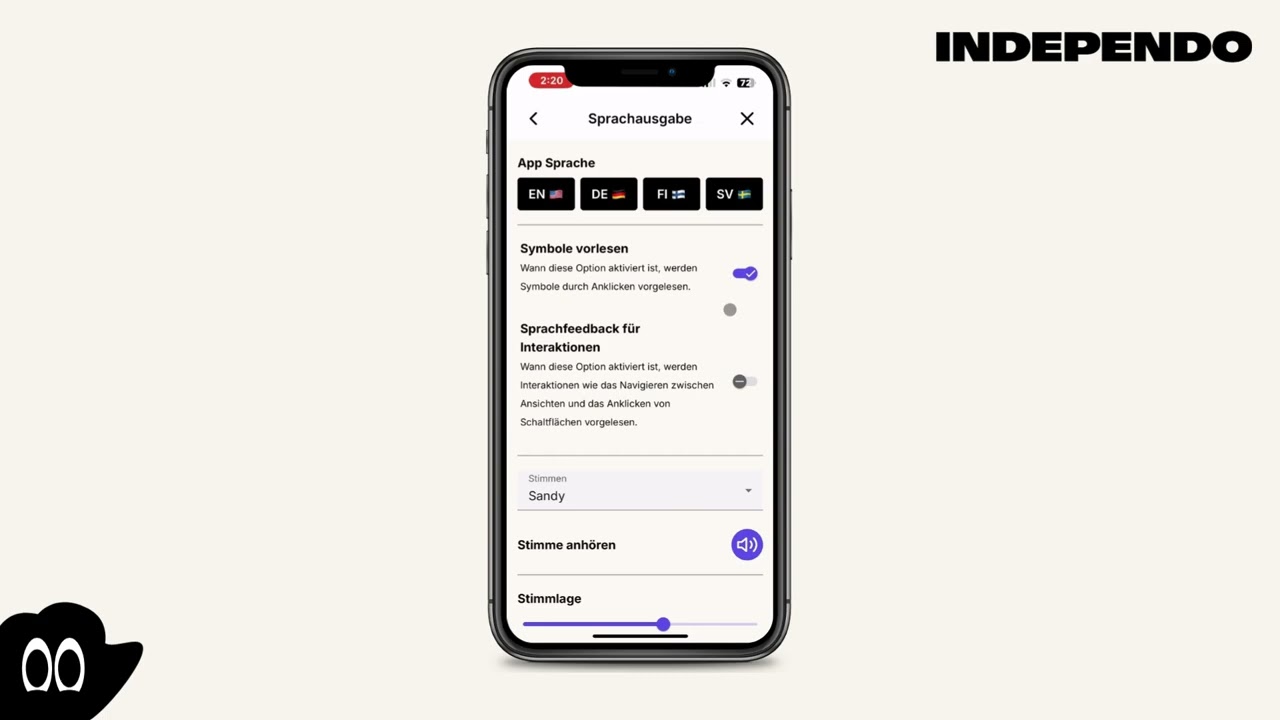
How do I enable speech output?
Activate voice output
- Click on the Gearwheel icon in the top right corner
- Select Voice output
- Select "Speak Symbols", to active the voice output for symbols
- Select "Voice Feedback for interactions", to read aloud actions (e.g. navigating between dates
- Customize the voice output settings to your preferences